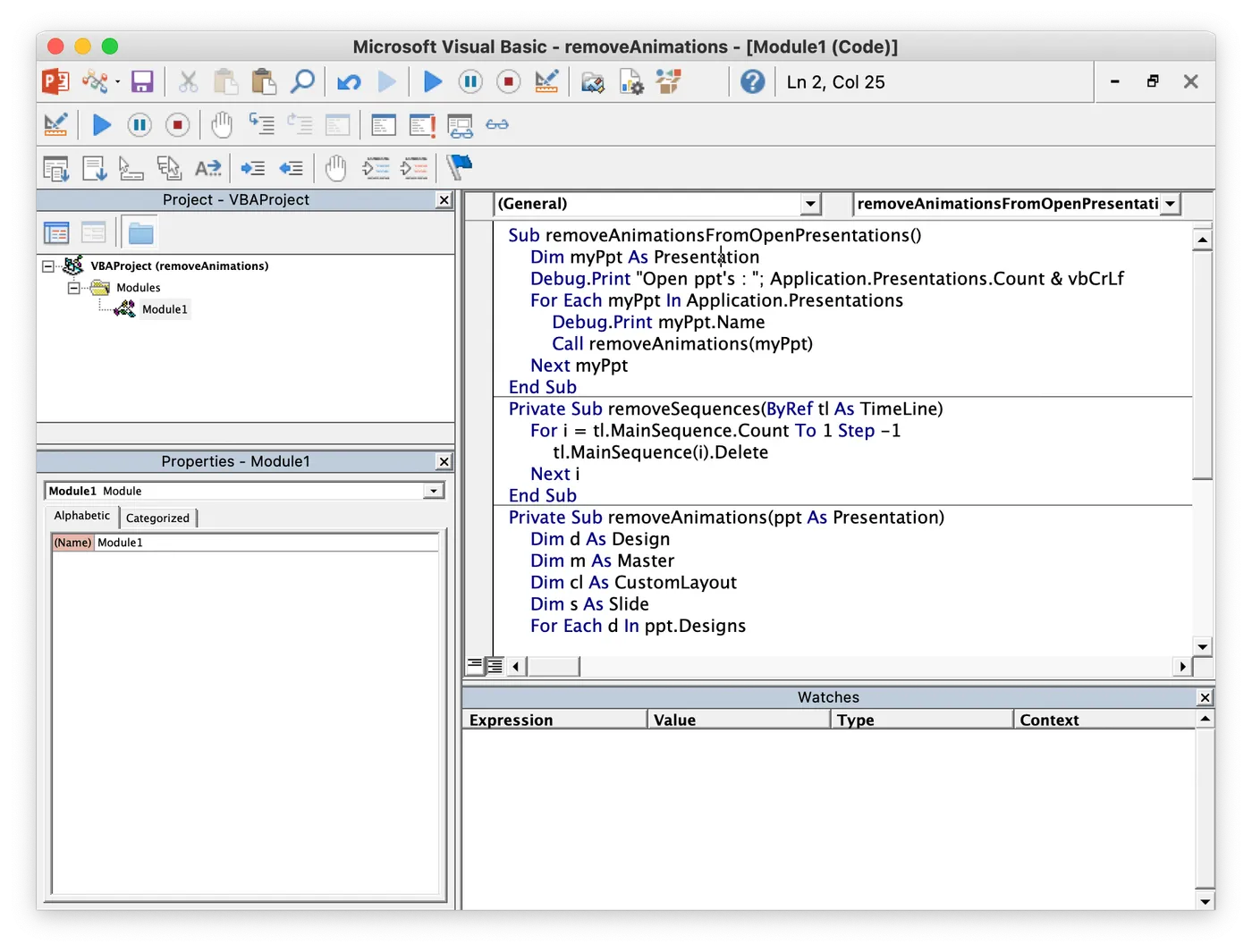Something totally different, but hopefully this will save another Entrepreneur using some PowerPoint Templates (I’m using the Voodoo Presentation from TemplateZuu right now) some precious hours.
While it’s handy to have a lot of templates done, I found the animations pretty annoying. But as lazy I am I didn’t want to click all 100+ Master Slides to get the animations removed. So I just added this VBA Code (Visual Basic for Applications) to one PPT and opened all other presentations – and executed the removeAnimationsFromOpenPresentations macro.
Sub removeAnimationsFromOpenPresentations()
Dim myPpt As Presentation
Debug.Print "Open ppt's : "; Application.Presentations.Count & vbCrLf
For Each myPpt In Application.Presentations
Debug.Print myPpt.Name
Call removeAnimations(myPpt)
Next myPpt
End Sub
Private Sub removeSequences(ByRef tl As TimeLine)
For i = tl.MainSequence.Count To 1 Step -1
tl.MainSequence(i).Delete
Next i
End Sub
Private Sub removeAnimations(ppt As Presentation)
Dim d As design
Dim m As Master
Dim cl As CustomLayout
Dim s As Slide
For Each d In ppt.Designs
Set m = d.SlideMaster
removeSequences m.TimeLine
For Each cl In m.CustomLayouts
removeSequences cl.TimeLine
Next 'cl
Next 'd
For Each s In ppt.Slides
removeSequences s.TimeLine
Next 's
' Turn on animations again
ppt.SlideShowSettings.ShowWithAnimation = msoTrue
End Sub